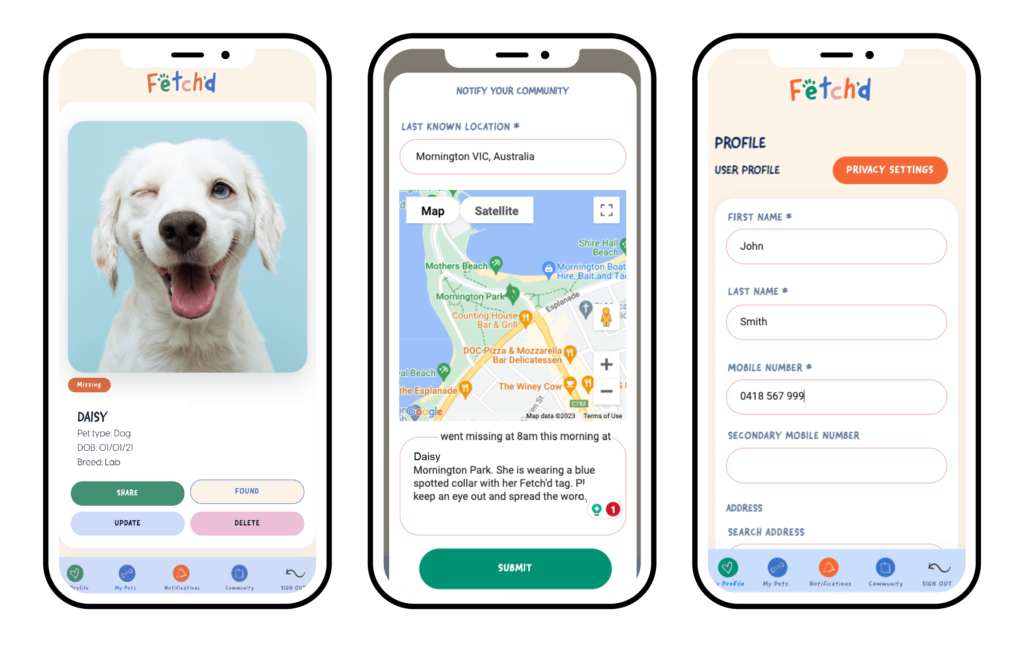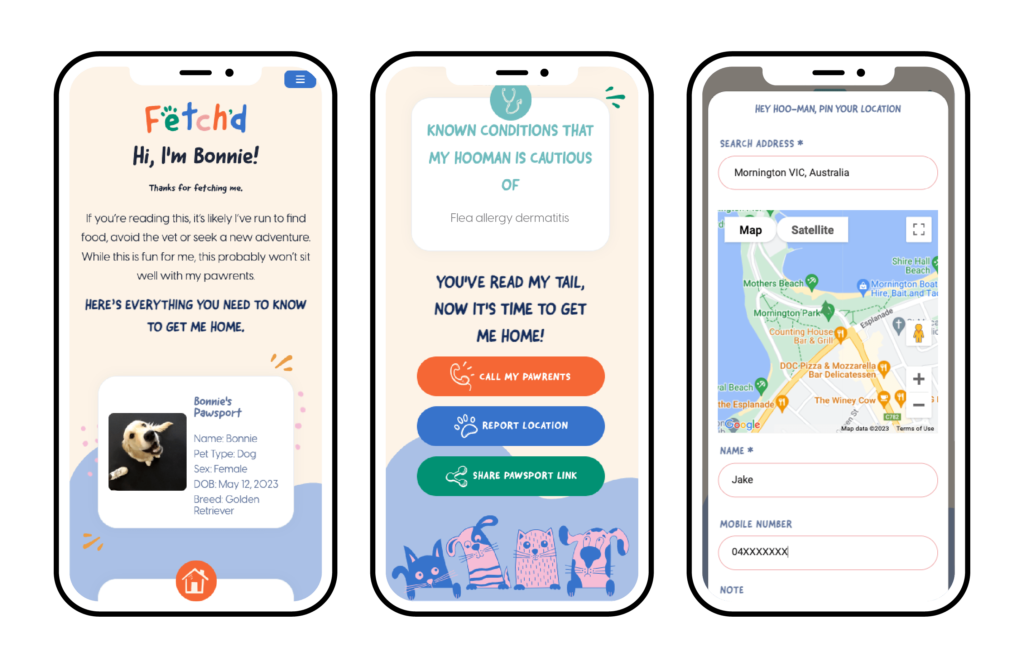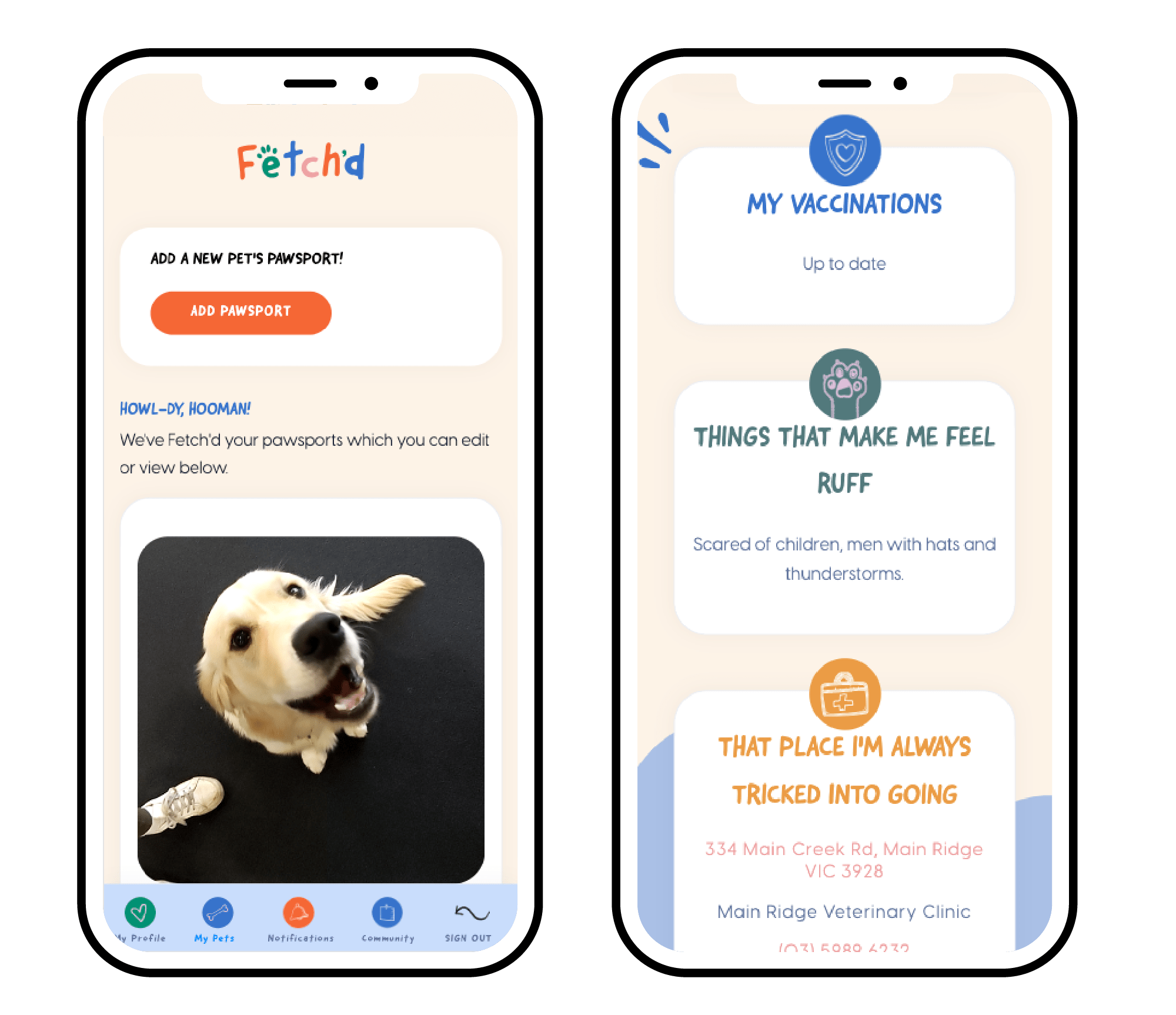
Here’s how to set up your Pawsport:
Step 1:
Give yourself a round of a-paws – you’ve given your furry friend the best chance of being found if they decide to stray too far from the kennel.
Step 2:
Scan the QR code on your unique Fetch’d tag. This is found on the back of the tag and is unique to each animal.
Step 3:
Follow the on-screen prompts to set up your pet’s Pawsport. If you don’t have a Fetch’d account, you will be prompted to set one up.
Step 4:
Include as much detail as possible in your Pawsport to ensure your pet is well looked after if they do manage to go for a wander. This includes emergency vet details, health conditions and things that may spook them.
Step 5:
Save your pet’s Pawsport and head back to the dashboard. From here, you can view your active pets, update details, or add a new Pawsport.